When it comes to managing references, citations, and research libraries, Zotero and Mendeley are two of the most trusted tools used by academics and researchers worldwide. While both serve similar functions, they have notable differences that can influence your choice depending on your research workflow and personal preferences.
In this blog, we break down the key differences between Zotero and Mendeley to help you decide which one is best suited for your research needs.
1. Ownership and Philosophy
- Zotero: Developed by the Corporation for Digital Scholarship, Zotero is open-source and community-driven. It prioritizes user privacy and independence.
- Mendeley: Owned by Elsevier, Mendeley is proprietary software. While it’s feature-rich, its integration with Elsevier products may raise concerns about data privacy and long-term accessibility for some users.
2. User Interface and Ease of Use
- Zotero: Simple, clean, and intuitive interface. Offers a no-frills approach that appeals to researchers who prefer minimalist tools.
- Mendeley: Sleeker, more modern interface. Often considered more beginner-friendly due to its visual design and onboarding process.
3. PDF and Note Management
- Zotero: Allows seamless PDF annotation, note-taking, and tagging. With the Zotero PDF reader (introduced in version 6), annotation is now a core feature.
- Mendeley: Known for its robust PDF annotation tools. However, access to some advanced features may require a premium version.
4. Collaboration and Sharing
- Zotero: Supports public and private group libraries. Offers better control over data and group visibility without paid subscriptions.
- Mendeley: Offers group sharing, but free accounts are limited in the number of private groups and members.
5. Storage Limits
- Zotero: Provides 300 MB of free storage for PDFs and attachments. You can increase storage by subscribing or using WebDAV for free alternatives.
- Mendeley: Offers 2 GB of free storage, but additional storage options are no longer actively promoted after platform changes.
6. Citation Styles and Integration
- Zotero: Supports over 10,000 citation styles and integrates well with MS Word, Google Docs, and LibreOffice.
- Mendeley: Also supports a wide range of citation styles and integrates with Word and LibreOffice, but Google Docs integration is not as seamless.
7. Web Integration and Browser Support
- Zotero: Offers a highly reliable browser extension called the Zotero Connector, compatible with Chrome, Firefox, Edge, and Safari.
- Mendeley: Also provides a browser plugin, though some users report better metadata capture with Zotero.
8. Best Use Cases
- Zotero: Ideal for researchers who value open-source tools, need customizable citation styles, and are concerned about data ownership and privacy.
- Mendeley: Suited for those looking for a more visually guided research manager with stronger Elsevier integrations and don’t mind proprietary restrictions.
Final Thoughts
Both Zotero and Mendeley are powerful reference management tools with loyal user bases. Your choice ultimately depends on what features matter most to you — openness and customization (Zotero), or streamlined design and publisher integration (Mendeley).
Whichever you choose, both tools can dramatically enhance your academic workflow and make your research life easier.
Media Research offers comprehensive research consultation tailored to your needs. Book your appointment now using the form or email at contact@mediaresearch.co.in



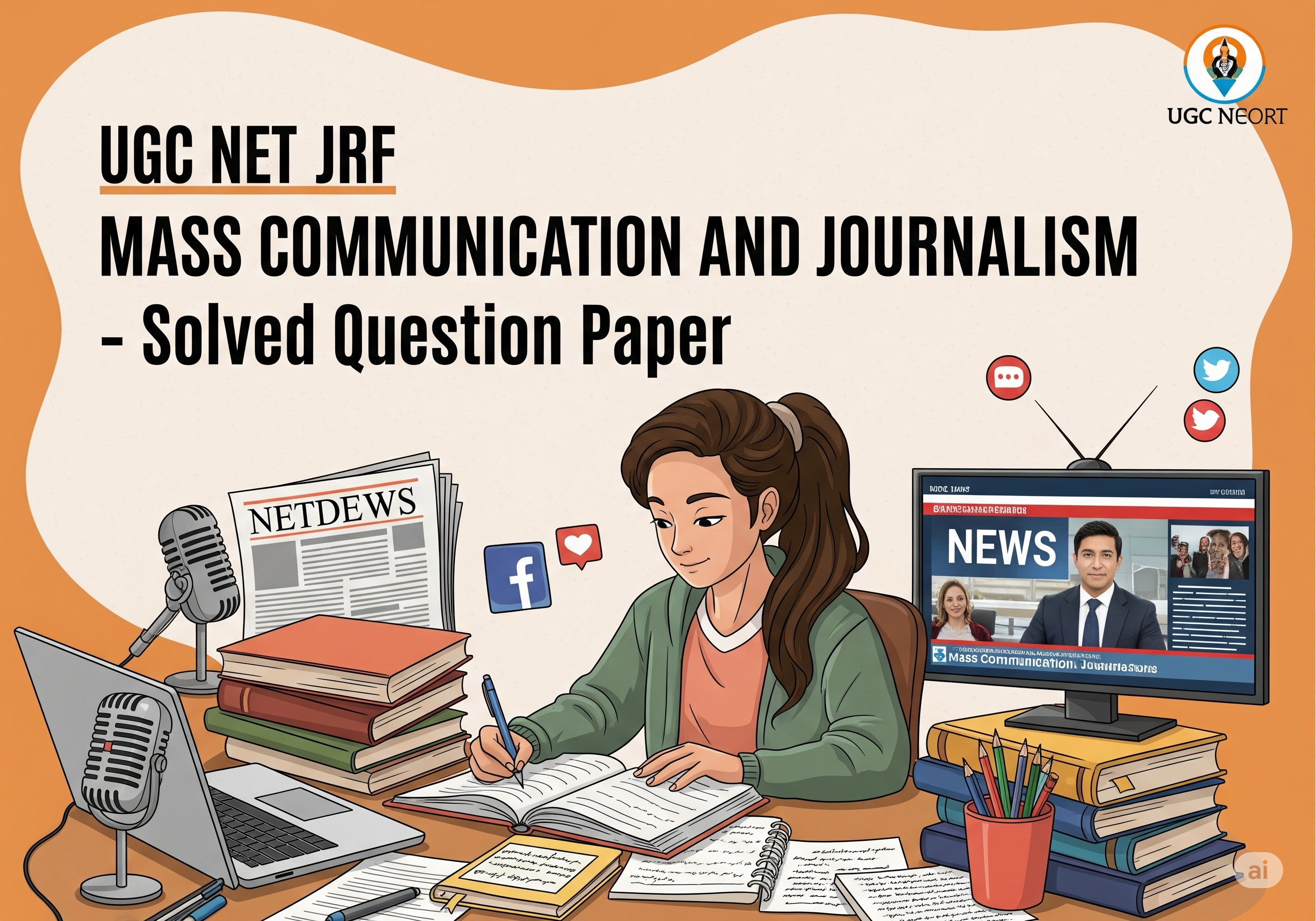
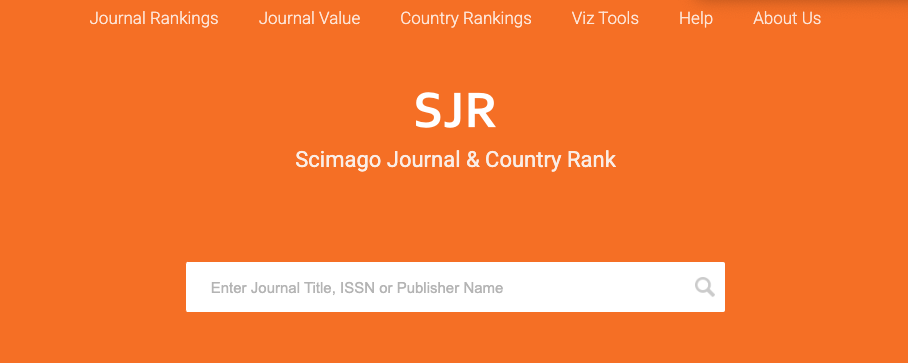






Leave a Reply